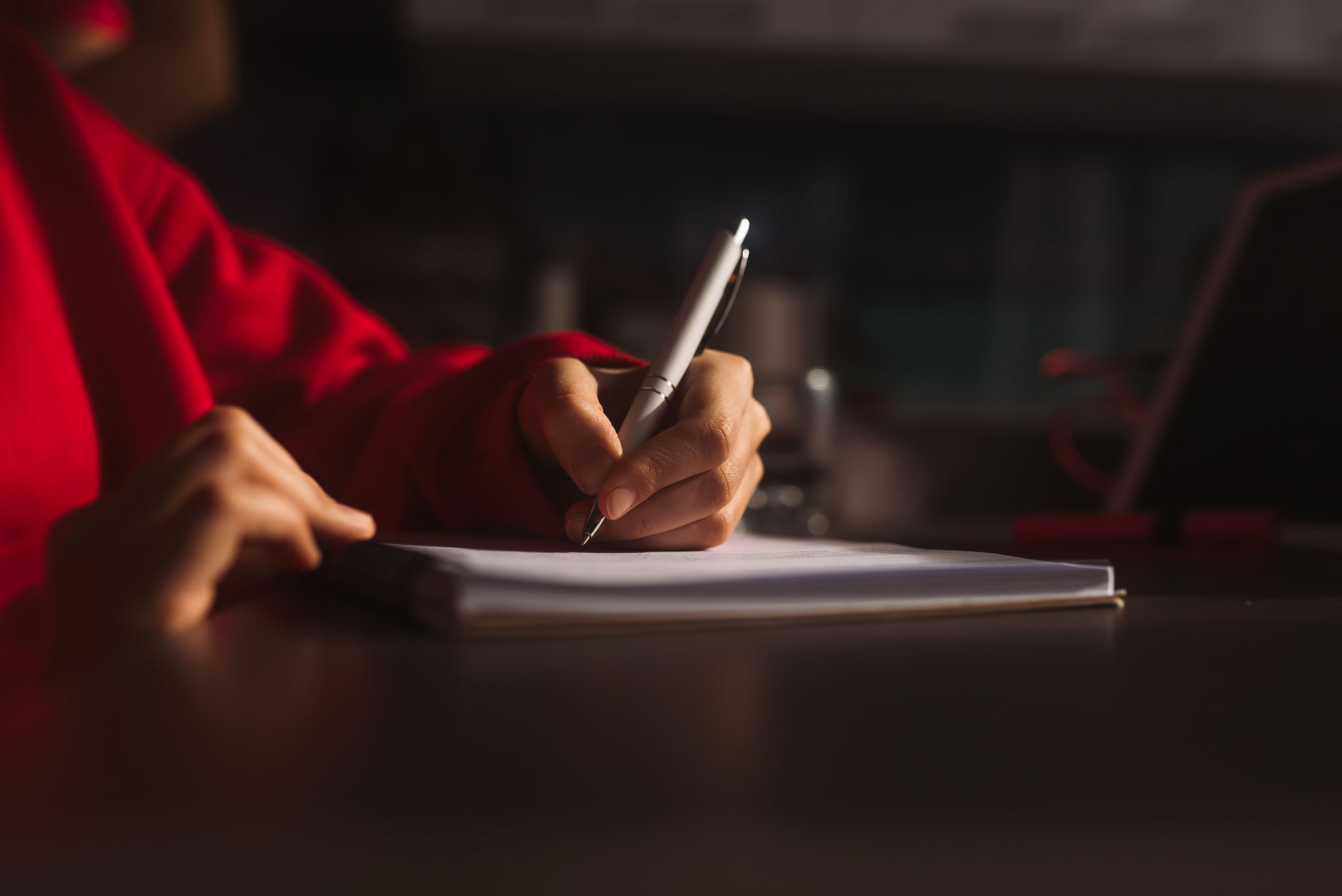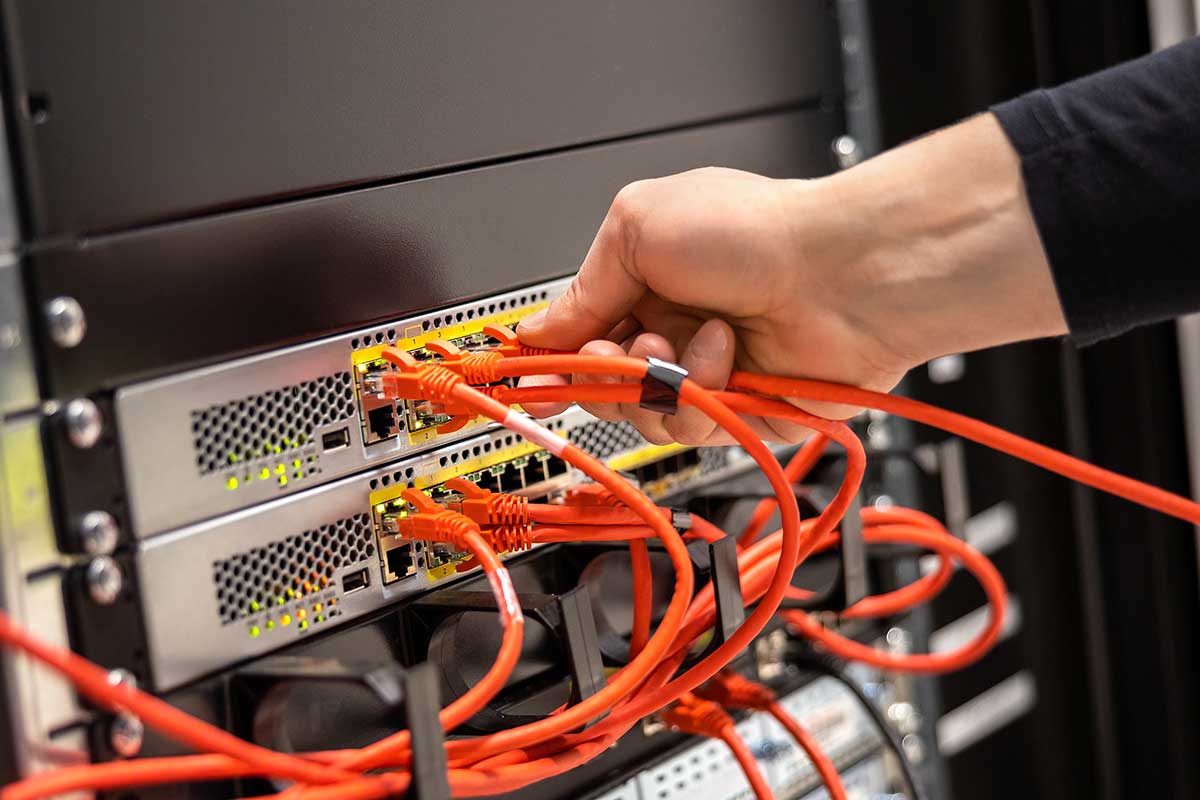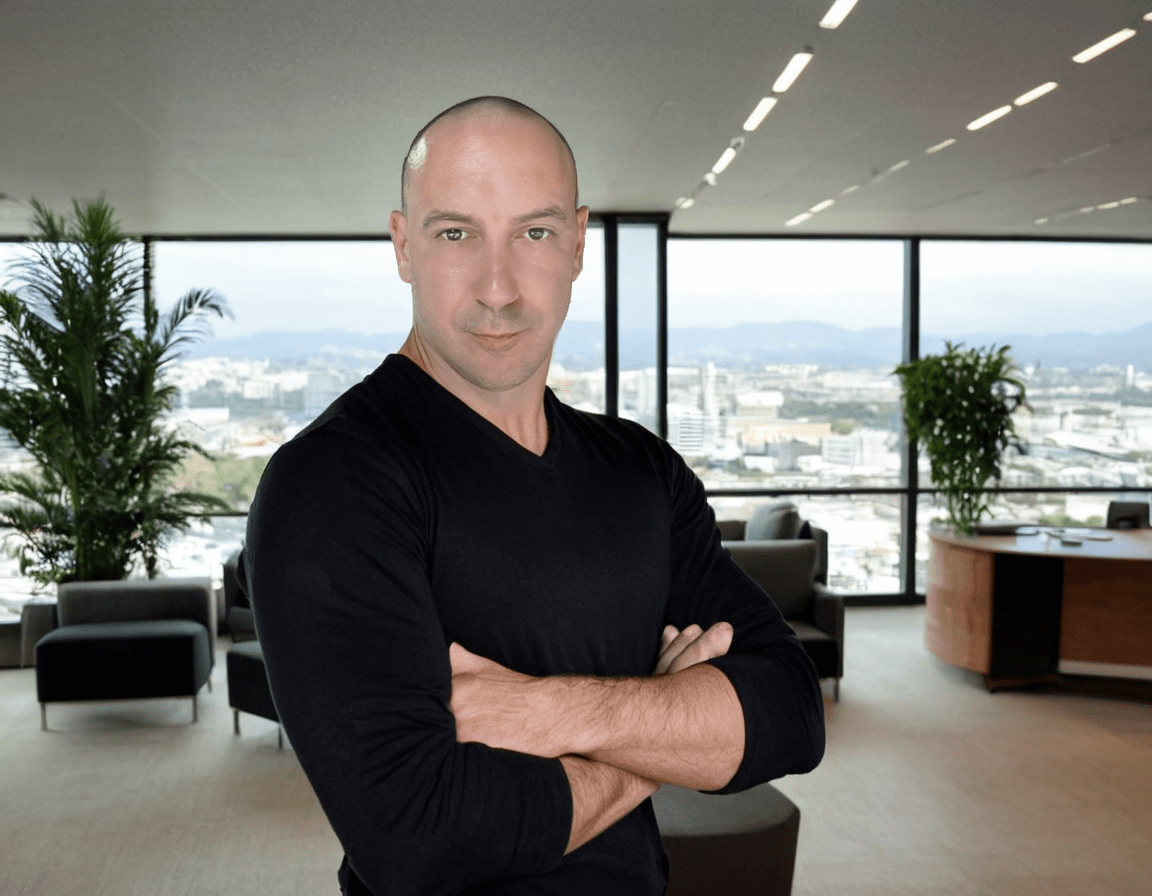Demystifying HTTP Methods and Status Codes: A Developer's Guide
HTTP Methods: The Web's Handshakes
HTTP, the backbone of data communication on the web, uses various methods to indicate the desired action on a given resource. These are akin to different types of handshakes in the digital world.
1. GET: The Observer
- Usage: Requests data from a specified resource.
- Analogy: Like window-shopping, it's all about looking, not touching.
- Best Practice: Should only retrieve data, not change it.
2. POST: The Creator
- Usage: Submits data to be processed to a specified resource.
- Analogy: Filling out a form and submitting it.
- Best Practice: Use for creating new resources or complex operations.
3. PUT: The Organizer
- Usage: Replaces all current representations of the target resource with the request payload.
- Analogy: Replacing an old notice with a new one on a bulletin board.
- Best Practice: Ideal for updating existing resources.
4. DELETE: The Eraser
- Usage: Removes specified resources.
- Analogy: Like shredding a document – it’s gone for good.
- Best Practice: Use with caution; ensure proper authentication.
5. PATCH: The Editor
- Usage: Partially modifies a resource.
- Analogy: Correcting a typo in a printed notice without changing the entire content.
- Best Practice: Preferable for partial updates.
HTTP Status Codes: The Web's Responses
Status codes are the web's way of saying how it feels about the request you made. They're grouped into five classes:
Informational (100-199)
- 100 Continue: A provisional response indicating that the initial part of the request has been received and the client should continue with the request.
- 101 Switching Protocols: Informs the client that the server is switching to the protocols specified in the request.
- 102 Processing (WebDAV): Indicates that the server has received and is processing the request, but no response is available yet.
- 103 Early Hints: Used to return some response headers before final HTTP message.
- 104 Reserved for future use: Placeholder for future HTTP extensions that may define additional informational status codes.
Successful (200-299)
- 200 OK: The request has succeeded, and the response contains the requested data.
- 201 Created: Indicates that a new resource has been successfully created in response to the request.
- 202 Accepted: The request has been accepted for processing, but the processing is not complete.
- 203 Non-Authoritative Information: The server is returning information that was provided by an entity other than the origin server.
- 204 No Content: The server successfully processed the request, but is not returning any content.
Redirection (300-399)
- 300 Multiple Choices: Indicates multiple options for the resource that the client may follow.
- 301 Moved Permanently: The requested resource has been permanently moved to a new URI.
- 302 Found: The requested resource is temporarily under a different URI.
- 303 See Other: The response to the request can be found under a different URI and should be retrieved using a GET method.
- 304 Not Modified: Indicates that the resource has not been modified since the last request.
Client Error (400-499)
- 400 Bad Request: The server cannot or will not process the request due to an apparent client error.
- 401 Unauthorized: Authentication is required and has failed or has not been provided.
- 403 Forbidden: The server understood the request but refuses to authorize it.
- 404 Not Found: The requested resource could not be found but may be available in the future.
- 405 Method Not Allowed: The request method is known by the server but is not supported by the target resource.
Server Error (500-599)
- 500 Internal Server Error: A generic error message indicating an unexpected condition was encountered.
- 501 Not Implemented: The server does not support the functionality required to fulfill the request.
- 502 Bad Gateway: The server, while acting as a gateway or proxy, received an invalid response from the upstream server.
- 503 Service Unavailable: The server is currently unable to handle the request due to temporary overloading or maintenance.
- 504 Gateway Timeout: The server, while acting as a gateway or proxy, did not receive a timely response from the upstream server.
In Conclusion
Understanding HTTP methods and status codes is like learning the basic grammar of the web. As a tech architect, it’s essential to know these to design efficient, user-friendly websites and applications. Embrace these concepts, and you'll be speaking the web's language fluently!
Remember, the web is an ever-evolving platform. Stay curious, keep learning, and you'll be a tech guru in no time! 🚀🌐👩💻👨💻
Share:
Accelerating Digital Success. Experience the future of web development – faster, smarter, better. Lets innovate together.
©2024 Dreit Technologies | All rights reserved
Contact
- +38 64 577 3034
- Serbia
- Marka Pericina Kamenjara 11A, Ruma Contact us