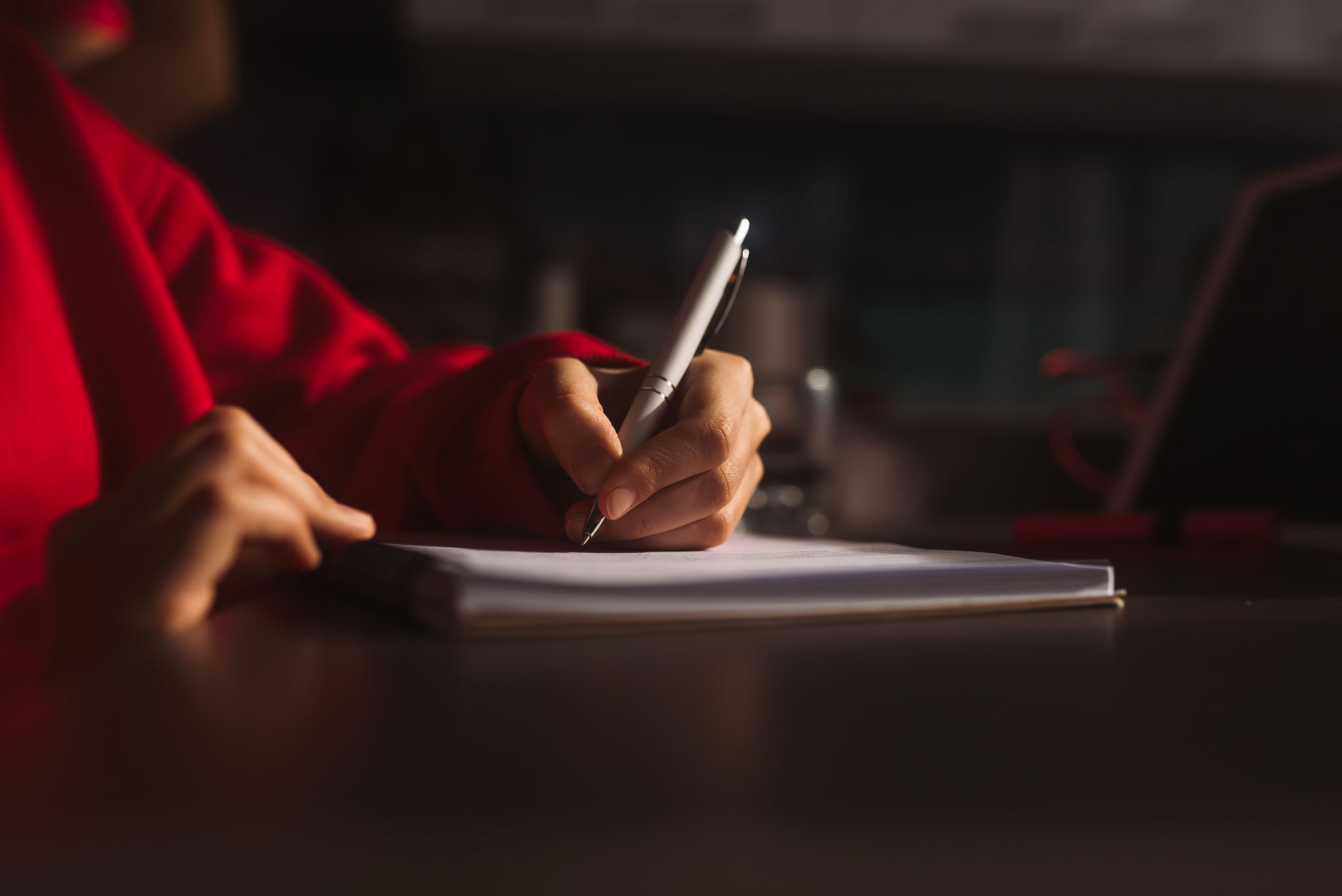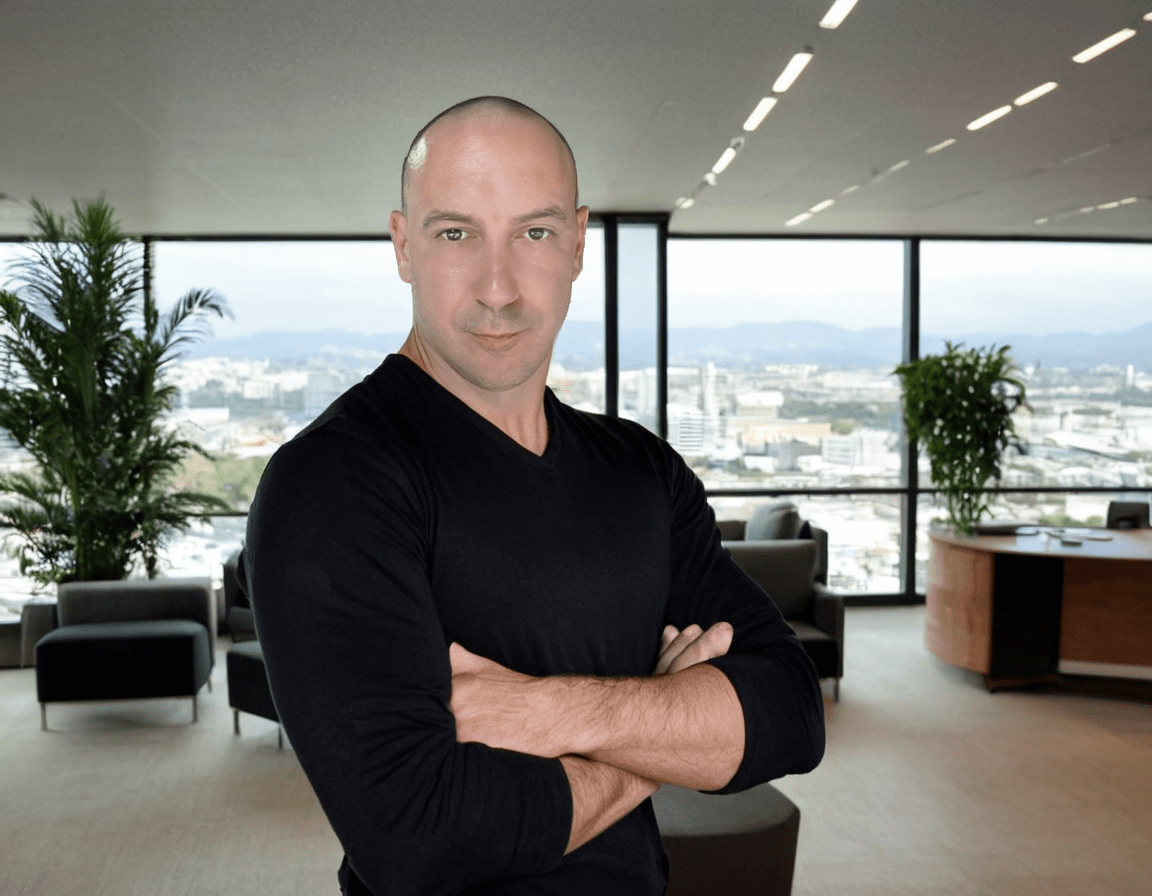Essential React & Next.js Questions Unveiled
Senior Frontend interviews, especially for React-focused roles, typically explore a candidate's depth of understanding in React concepts, problem-solving skills, and their ability to architect efficient, scalable solutions. Here are a few typical questions and answers:
React
Question 1: Explain the Virtual DOM and its benefits in React.
Answer:
The Virtual DOM is a lightweight copy of the actual DOM. React uses this concept for efficient updates and rendering. When the state of an object changes, React first changes the object in the Virtual DOM. Then, the React Diffing algorithm compares the updated Virtual DOM with the pre-update version and calculates the minimal number of changes needed to update the actual DOM. This process minimizes direct DOM manipulation, which is costly performance-wise, resulting in better performance and a smoother user experience.
Question 2: How do you manage state in a React application?
Answer:
State management can vary depending on the complexity of the application. For simpler applications, React's built-in state management using useState and useContext hooks might be sufficient. For more complex applications, external libraries like Redux or MobX are often used. Redux provides a central store for state that can be accessed by any component in the app, making it easier to manage large, global states. Context API, coupled with useReducer hook, is also a powerful combination for state management in modern React applications, providing more localized state management without props drilling.
Question 3: Can you explain the lifecycle of a React component?
Answer:
React components go through several lifecycle stages: mounting, updating, and unmounting. In the mounting phase, components are created and inserted into the DOM. The updating phase occurs when a component's state or props change, prompting a re-render. Finally, in the unmounting phase, the component is removed from the DOM. React class components have lifecycle methods like componentDidMount, componentDidUpdate, and componentWillUnmount for these phases. With hooks in functional components, similar behavior is achieved using useEffect and custom hooks.
Question 4: What are higher-order components (HOCs) and how are they used?
Answer:
A higher-order component (HOC) is a function that takes a component and returns a new component, thereby adding additional functionality to the original component. It's a pattern used in React for reusing component logic. For example, an HOC can be used to add state management, data fetching, or access control functionalities to components. It's crucial in HOCs to pass through any additional props to the wrapped component to maintain composability.
Question 5: How do you optimize the performance of a React application?
Answer:
Performance optimization in React can be approached in several ways:
- Using Immutable Data Structures: This makes it easier to detect changes in data, which helps in optimizing re-renders.
- Memoization: Techniques like React.memo for functional components or PureComponent for class components prevent unnecessary re-renders by shallowly comparing props or state.
- Code Splitting: Using dynamic import() statements or libraries like React.lazy and Suspense to split code and only load what's needed, when it's needed.
- Optimizing Dependencies: Reducing package sizes and avoiding unnecessary libraries.
- Using Virtualization: Libraries like react-window can efficiently render large lists and tabular data.
- Profiling and Monitoring: Utilizing React's Profiler and browser dev tools to identify and address performance bottlenecks.
Question 6: How does React's reconciliation algorithm work?
Answer:
React's reconciliation algorithm is a process for updating the DOM efficiently. When a component's state or props change, React creates a new virtual DOM tree. The reconciliation algorithm then compares this new tree with the previous one, identifying the minimal set of changes needed. It updates the real DOM only where necessary, rather than re-rendering the entire tree. This diffing algorithm is what makes React fast, as updating the real DOM is typically a costly operation.
Question 7: What are hooks in React, and how have they changed component development?
Answer:
Hooks are a feature introduced in React 16.8 that allow functional components to use state and other React features without writing a class. They enable better reuse of stateful logic, make components more readable, and organize the logic inside a component into reusable isolated units. Common hooks include useState, useEffect, useContext, and custom hooks.
Question 8: Explain Context API and its use cases.
Answer:
The Context API is a React structure that enables you to exchange unique details and assists in solving prop-drilling from all levels of your application. It's used for sharing data that can be considered “global” for a tree of React components, such as current authenticated user, theme, or preferred language. It’s more lightweight than using state management libraries like Redux for simple applications.
Question 9: How do you handle side effects in React components?
Answer:
Side effects (data fetching, subscriptions, manually changing the DOM, etc.) in React functional components are handled using the useEffect hook. It lets you perform side effects in components, and it's a replacement for lifecycle methods in class components. The hook runs after every render by default, but it can be configured to run only when certain values have changed by providing a dependencies array.
Question 10: Describe how you would implement a feature like lazy loading in React.
Answer:
Lazy loading in React can be implemented using React.lazy and Suspense. React.lazy allows you to render a dynamic import as a regular component, which automatically loads the component only when it's needed. Suspense lets your components “wait” for something before rendering, allowing you to specify a loading state. This is particularly useful for splitting code at component boundaries and improving performance by reducing the initial load time.
Question 11: What is prop drilling, and how can you avoid it?
Answer:
Prop drilling is the process of passing data from a higher-level component to a lower-level component through props, which can become unwieldy in deeply nested structures. To avoid prop drilling, you can use the Context API to provide data directly to the components that need it, or employ state management libraries like Redux or MobX.
Question 12: How would you handle forms in React?
Answer:
Forms in React can be handled using controlled components, where form data is handled by the state within the component. The useState hook is often used to track the state of each input. For complex forms, libraries like Formik or React Hook Form can be used to manage form state, validation, and submission more efficiently.
Question 13: What is the difference between a controlled and an uncontrolled component?
Answer:
In a controlled component, form data is handled by the React component state. The value of the input element is controlled by React. In an uncontrolled component, form data is handled by the DOM itself, and we use refs to access the form data. Controlled components offer more predictability and allow for easier integration with other UI elements, while uncontrolled components can be simpler to implement and have less overhead.
Question 14: How do you use refs in React?
Answer:
Refs in React provide a way to access DOM nodes or React elements created in the render method. They are used for managing focus, text selection, or media playback, triggering imperative animations, or integrating with third-party DOM libraries. Refs should be used sparingly and not for things that can be done declaratively.
Question 15: Explain the concept of "Lifting State Up" in React.
Answer:
"Lifting State Up" is a common pattern in React for managing shared state. When multiple child components need to access and modify the same state, it's often moved up to their closest common ancestor. This state is then passed down to the child components via props, ensuring state consistency and making it easier to maintain.
Question 16: What is the purpose of React.Fragment and when would you use it?
Answer:
React.Fragment allows you to group a list of children without adding extra nodes to the DOM. It’s particularly useful when returning multiple elements from a component, as React requires all returned elements to be under a single parent. Using Fragment avoids the need for unnecessary divs, maintaining a cleaner DOM structure.
Question 17: How does React handle events differently from plain JavaScript?
Answer:
React events are wrapped in a cross-browser wrapper called SyntheticEvent. These events have the same interface as native events, but work identically across all browsers. React also uses event delegation - events are captured and dispatched at the root level, rather than on individual elements, for better performance.
Question 18: What is the use of useCallback hook in React?
Answer:
useCallback returns a memoized callback function. This hook is used to prevent unnecessary re-rendering of child components that rely on reference equality to prevent unnecessary updates (like when passed as props). It’s particularly useful in performance optimization when dealing with functions in components that render frequently or have heavy computations.
Question 19: Can you explain the difference between shallow and deep comparison in React, particularly in the context of React.memo and shouldComponentUpdate?
Answer:
Shallow comparison checks if two variables point to the same memory space, comparing primitives directly and objects by their reference. Deep comparison checks the properties of objects or arrays and their nested objects. In React, React.memo and shouldComponentUpdate use shallow comparison to optimize performance, avoiding re-renders when the props or state haven’t changed meaningfully.
Question 20: How does React use keys in lists and why are they important?
Answer:
Keys in React help identify which items in a list have changed, been added, or removed, enhancing the performance of rendering lists. Each key should be a unique identifier that helps React keep track of elements. This is especially important in dynamic lists where items may change order, be added, or removed. Improper use of keys can lead to rendering bugs and performance issues.
NextJs
Question 1: What is Next.js and what are its main features?
Answer:
Next.js is a React framework that provides infrastructure and simple development experience for server-rendered or statically exported React applications. Its main features include server-side rendering (SSR), static site generation (SSG), automatic code splitting, built-in CSS and Sass support, API routes, and optimized performance.
Question 2: Explain Server-Side Rendering (SSR) in Next.js.
Answer:
Server-Side Rendering in Next.js refers to the process of rendering web pages on the server instead of the client's browser. When a request is made, the server prepares the HTML of the page, which includes the pre-rendered data required for that page. SSR is beneficial for SEO and improves the performance of web applications by reducing the load on the browser.
Question 3: What is Static Site Generation (SSG) in Next.js, and when would you use it?
Answer:
Static Site Generation is a feature in Next.js where the HTML is generated at build time. It means the pages are pre-rendered and served as static HTML. SSG is ideal for pages that can be pre-rendered and don't require real-time data. It improves performance by reducing server response time and is beneficial for SEO.
Question 4: How does Next.js handle API routes?
Answer:
Next.js handles API routes by allowing you to create API endpoints as Node.js serverless functions. You can create files under the pages/api directory, and each file becomes an API route. This feature enables you to build your API directly into your Next.js app, eliminating the need for a separate server or backend.
Question 5: Can you explain the concept of Image Optimization in Next.js?
Answer:
Next.js provides an Image component that automatically optimizes images. It optimizes images on-demand, as users request them, rather than at build time. It supports features like lazy loading, responsive images, and modern formats like WebP. This optimization improves performance by reducing image sizes without compromising quality, and it also handles caching.
Question 6: What are dynamic routes in Next.js?
Answer:
Dynamic routes in Next.js allow you to create pages that have dynamic path segments. You define these by adding square brackets to a page name, like [id].js. Next.js then automatically generates the necessary paths based on the data you provide. This is particularly useful for creating individual blog posts, product pages, or any scenario where you need unique URLs for similar content.
Question 7: How do you handle state management in Next.js applications?
Answer:
State management in Next.js can be handled in various ways, similar to a standard React application. You can use React's built-in state management (useState, useContext) for simple state management. For more complex applications, external state management libraries like Redux, MobX, or Zustand can be integrated to manage global state.
Question 8: Explain Incremental Static Regeneration in Next.js.
Answer:
Incremental Static Regeneration allows you to update static content after you’ve built your site. It means you can regenerate static pages after deployment without needing to rebuild the entire site. This feature enables you to keep static pages up-to-date while still benefiting from the performance advantages of static generation.
Question 9: How do you optimize SEO in a Next.js application?
Answer:
To optimize SEO in Next.js:
- Use semantic HTML and ensure content is structured correctly.
- Leverage server-side rendering for ensuring content is crawlable.
- Utilize the built-in component to manage meta tags, titles, and descriptions.
- Implement dynamic sitemaps and robots.txt files.
- Optimize images and leverage lazy loading.
- Ensure fast load times by taking advantage of Next.js’s performance optimizations like automatic code splitting and image optimization.
Question 10: What is the purpose of the getStaticProps and getServerSideProps functions in Next.js?
Answer:
getStaticProps is used to fetch data at build time for static site generation. It provides the data needed to render a page. getServerSideProps, on the other hand, fetches data on each request, which is essential for server-side rendering and is used when the data required to render the page is updated frequently.
Question 11: Explain the file system routing in Next.js.
Answer:
Next.js employs file system-based routing, where the pages inside the pages directory automatically become routes. The file name provides the URL path. For example, a file named about.js in the pages folder will be accessible at /about. This routing approach eliminates the need for a separate routing library and simplifies the process of creating new pages.
Question 12: Discuss the use of custom servers in Next.js.
Answer:
Custom servers in Next.js allow for additional customization of the server. You can use a custom server to handle routing that's not supported natively by Next.js, or to integrate with an existing Express or Node.js server. However, using a custom server disables some of the benefits provided by Next.js, like automatic static optimization.
Question 13: How do you handle authentication in Next.js?
Answer:
Authentication in Next.js can be implemented using third-party libraries like NextAuth.js, which provides built-in support for many authentication providers and adapters. It can also be custom-implemented using API routes to handle signup, login, and session management. JWTs, cookies, and local storage are commonly used methods for maintaining session state.
Question 14: What are the benefits of using TypeScript with Next.js?
Answer:
Using TypeScript with Next.js provides type safety, which helps catch errors early in the development process, leading to more reliable code. It improves the development experience with better autocompletion, easier refactoring, and clearer documentation. Next.js has built-in TypeScript support, making it easy to integrate.
Question 15: How does Next.js handle internationalization (i18n)?
Answer:
Next.js provides built-in support for internationalized routing. You can configure different locales, default locale, and domain-specific locales in the Next.js configuration file. This built-in feature automatically handles language detection, URL routing, and loading of the corresponding localized content.
Question 16: How does Next.js handle client-side routing?
Answer:
Next.js handles client-side routing through its built-in Link component from next/link. This component allows navigation between pages in the application without full page reloads, providing a smoother user experience and faster page transitions. Next.js prefetches linked pages in the background, leading to faster page loads when users navigate to those pages.
Question 17: Describe the role of _app.js and _document.js in Next.js.
Answer:
In Next.js, _app.js is used to initialize pages. It allows you to control the page initialization and is useful for applying layouts, keeping state when navigating between pages, and injecting additional data into pages. _document.js is used to augment the application's and tags. It's a good place to add global CSS and set up server-side rendering and initial render settings. Note that _document.js is only rendered on the server, so you can't use it for client-side rendering or to add event listeners.
Question 18: Can you explain how to implement a custom error page in Next.js?
Answer:
Next.js allows you to create custom error pages by adding a pages/_error.js file. This file exports a React component that is used when your application encounters an HTTP error (like 404 or 500). You can customize this component to display specific error messages or styling, enhancing the user experience in case of errors.
Question 19: How does Next.js support environmental variables?
Answer:
Next.js supports environment variables through a .env.local file, where you can place your environment-specific variables. These variables can then be accessed in your Next.js application using process.env.YOURVARIABLE. For variables that should be exposed to the browser, Next.js requires you to prefix them with NEXT_PUBLIC, ensuring that only the necessary variables are exposed to the client-side.
Question 20: Discuss the benefits of using Next.js for eCommerce platforms.
Answer:
Next.js is highly beneficial for eCommerce platforms due to its fast rendering capabilities with SSR and SSG, leading to improved performance and SEO. The framework's support for dynamic routing makes it easy to handle a large number of product pages and categories. Image optimization, internationalization, and built-in analytics support also enhance the user experience and global reach of eCommerce platforms. Additionally, Next.js's API routes allow for seamless integration with backend services and payment gateways, making it a robust choice for modern eCommerce solutions.
Share:
Accelerating Digital Success. Experience the future of web development – faster, smarter, better. Lets innovate together.
©2024 Dreit Technologies | All rights reserved
Contact
- +38 64 577 3034
- Serbia
- Marka Pericina Kamenjara 11A, Ruma Contact us