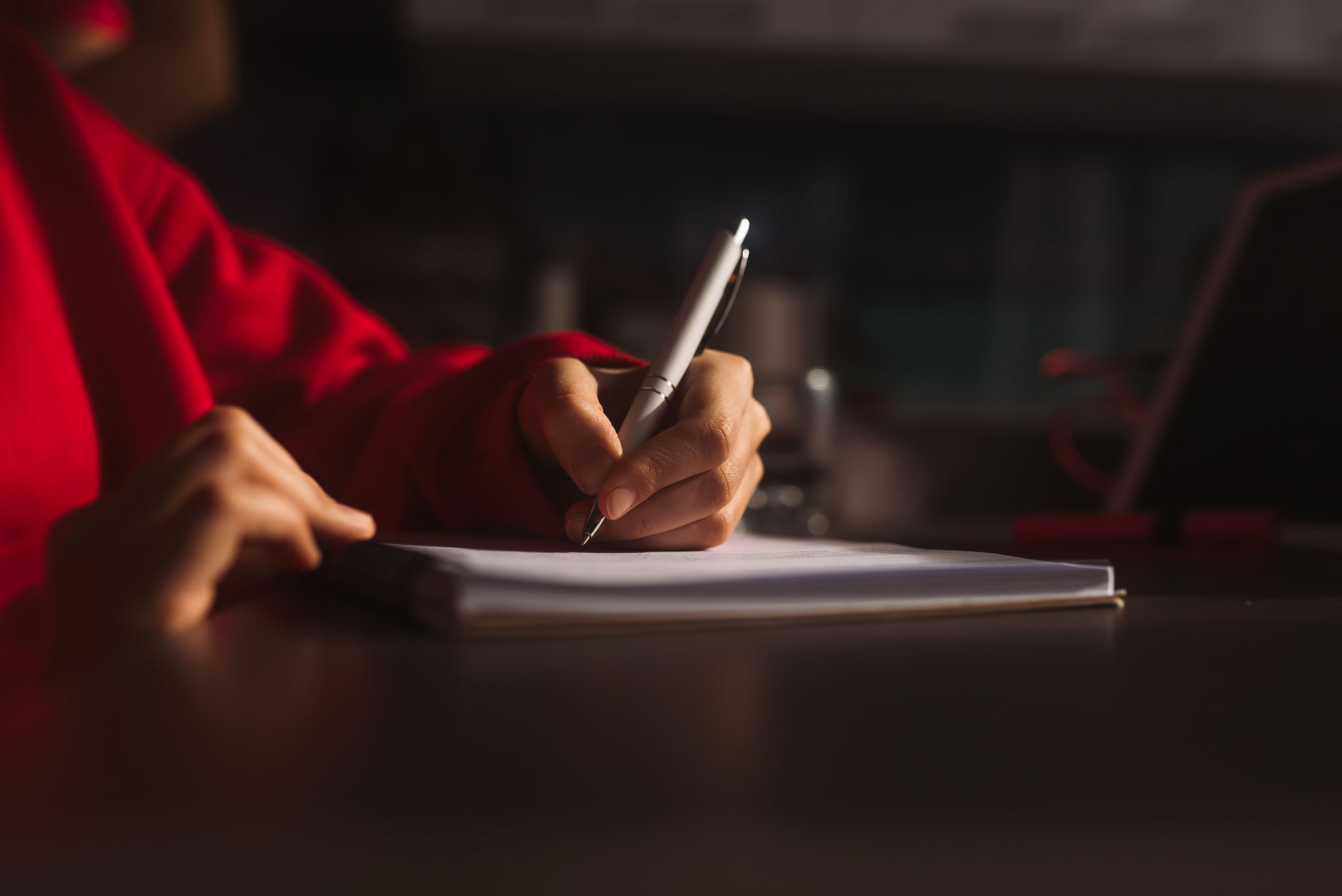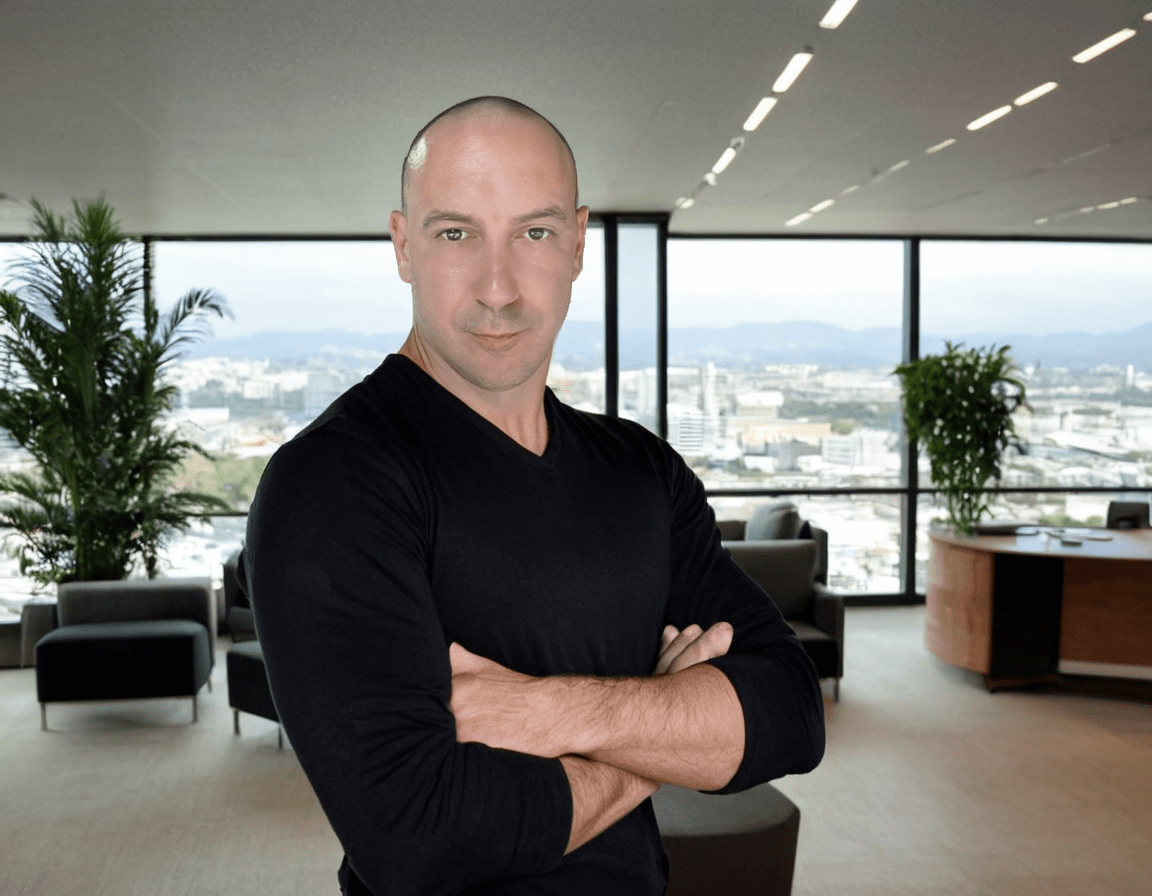React Architect: Blueprinting Your Next Big App
🌟 From state management to deployment, this blog is your compact guide to building scalable and efficient React applications. 🛠️ Perfect for both new and seasoned developers, it's packed with insights and practical advice for your next React project. 💡🚀
SPA vs. SSR vs. SSG vs. ISR
Let's break down each of these approaches—SPA, SSR, SSG, and ISR—in the context of React, detailing their descriptions, pros, cons, ideal use cases, and scenarios where they might not be ideal.
1. SPA (Single Page Application)
A Single Page Application (SPA) is a web application or website that interacts with the user by dynamically rewriting the current page in response to user actions, rather than loading entire new pages from the server. This approach means that after the initial page load, only data is transmitted back and forth between the client and server, usually in the form of JSON, making the user experience smoother and more like a desktop application.
Pros
- Dynamic Interactivity: Offers a more fluid, app-like user experience.
- Client-Side Processing: Reduces server load and allows for offline capabilities.
- Rich UI Libraries: Extensive support from libraries like React.
Cons
- SEO Challenges: Search engines might struggle to index dynamic content.
- Initial Load Performance: Can be slower due to the loading of JavaScript and assets upfront.
- Complex State Management: Requires sophisticated management of state on the client side.
Ideal Use Case
- Highly interactive web applications like dashboards, social networks, or complex forms.
When Not to Use
- For sites where SEO is critical or where the initial load time is a priority, such as content-heavy sites.
2. SSR (Server-Side Rendering)
Server-Side Rendering (SSR) refers to the process of rendering web pages on the server instead of in the browser. When a user requests a webpage, the server prepares and sends the HTML content of the page, fully rendered, to the client's browser. This means the browser receives a page with the content already populated, as opposed to a Single Page Application (SPA) where much of the rendering occurs in the browser. Pros
Pros
- SEO Friendly: Better indexing by search engines as content is pre-rendered.
- Faster Initial Page Load: Improves First Contentful Paint (FCP) and Time to Interactive (TTI).
- Consistent Performance: Server resources can be more predictable than clients' devices.
Cons
- Server Load: Higher load on the server, especially with increasing traffic.
- Full Page Reloads: Slower page transitions, as each request results in a full page reload.
Ideal Use Case
- Content-driven websites like blogs, e-commerce sites, and marketing pages where SEO and initial load time are crucial.
When Not to Use
- For applications where real-time data or highly interactive features are central, as this can lead to a less dynamic experience.
3. SSG (Static Site Generation)
Static Site Generation (SSG) is a method where web pages are generated at build time. Each page is pre-rendered into static HTML, and when a request is made, the server responds with the already-built HTML file. This approach contrasts with dynamic server-side rendering, where pages are generated on-the-fly for each request.
Pros
- Performance: Extremely fast load times as pages are pre-rendered.
- Security: Reduced security risks as there are no dynamic server-side processes.
- Scalability: Easy to scale as it can be served from a CDN.
Cons
- Dynamic Content: Not suitable for pages that require real-time updates.
- Build Time: Long build times for sites with many pages.
Ideal Use Case
- Websites with content that rarely changes, such as blogs, documentation sites, and portfolio websites.
When Not to Use
- For applications requiring real-time data or user-specific content, as updates require a rebuild of the static files.
4. ISR (Incremental Static Regeneration)
A feature of Next.js that allows static generation on a per-page basis, without needing to rebuild the entire site. New requests after deployment can trigger a page rebuild, allowing the site to be updated incrementally.
Pros
- Best of Both Worlds: Combines the benefits of SSG with the ability to update content incrementally.
- Scalability: Efficient for large sites as only updated pages need to be rebuilt.
- Performance: Retains the speed benefits of static generation.
Cons
- Complexity: More complex to understand and implement compared to traditional SSG.
- Stale Content: There is a potential for serving stale content until the page is regenerated.
Ideal Use Case
- Dynamic content sites (like e-commerce platforms) that also need the performance benefits of static generation.
When Not to Use
- For sites that require real-time updates or for simple static sites where traditional SSG suffices.
Each of these approaches has its strengths and weaknesses, and the choice largely depends on the specific needs and goals of the project. SPA is great for interactivity, SSR for SEO and performance, SSG for speed and security, and ISR for a mix of static performance with dynamic content capabilities.
State Management Strategies
Let's explore various state management strategies in the context of React applications, detailing their descriptions, pros, cons, ideal use cases, and scenarios where they might not be the best fit.
1. Context API
A React built-in feature for passing data through the component tree without having to pass props down manually at every level.
Pros
- Simplicity: Easy to use and no need for additional libraries.
- React Integration: Seamlessly integrated with React's ecosystem.
- Performance: Optimized for React, especially with the use of
useContext.
Cons
- Scalability: Can become cumbersome in large-scale applications with complex state logic.
- Boilerplate: Requires some boilerplate, especially for complex state.
Ideal Use Case
- Small to medium-sized applications with a moderate level of global state.
When Not to Use
- In very large and complex applications where state management demands might exceed Context API's capabilities.
2. Redux
A popular state management library that provides a centralized store for all your application's state.
Pros
- Predictability: Offers a predictable state management with a strict unidirectional data flow.
- Middleware Support: Extensive middleware ecosystem, like Redux Thunk and Redux Saga for handling side effects.
- DevTools: Powerful developer tools for debugging.
Cons
- Complexity: Can introduce significant complexity and boilerplate.
- Learning Curve: Steeper learning curve for beginners.
- Overhead: Might be overkill for simple state management needs.
Ideal Use Case
- Large-scale applications with complex state management requirements, especially when you need fine-grained control over state updates.
When Not to Use
- In small projects where simpler solutions like Context API or local state management would suffice.
3. MobX
A state management library that applies functional reactive programming (FRP) principles.
Pros
- Reactivity: Automatically tracks changes in state and updates components.
- Less Boilerplate: Typically requires less boilerplate than Redux.
- Flexibility: More flexible in how you structure your state.
Cons
- Conceptual Overhead: The reactive paradigm can be unfamiliar to those used to Redux-like state management.
- Debugging: Can be harder to debug due to automatic state tracking.
Ideal Use Case
- Applications that benefit from reactive programming and need a more straightforward, less boilerplate-heavy approach than Redux.
When Not to Use
- If your team is more comfortable with the explicit and predictable flow of Redux, or if you need the extensive middleware and tooling ecosystem that Redux offers.
4. Recoil
A state management library for React, providing several capabilities to manage shared state with a more React-ish approach.
Pros
- React-Centric: Designed specifically for React, fitting well into the React mindset.
- Atom-Based: Manageable state segments (atoms) can be updated independently.
- Concurrency Features: Supports React's experimental Concurrent Mode.
Cons
- Maturity: Less mature compared to Redux or MobX.
- Community Support: Smaller community and ecosystem.
Ideal Use Case
- React applications that require fine-grained control over shared state with a setup that feels more native to React.
When Not to Use
- In situations where the robustness and community support of more established solutions like Redux are required, or when working on very large-scale applications.
Each state management strategy has its unique strengths and is suited for different types of applications. The choice largely depends on the scale of the application, the complexity of the state management needs, and the team's familiarity with the paradigm.
Data Fetching and Management
Let's examine various data fetching and management strategies in React, detailing their descriptions, pros, cons, ideal use cases, and scenarios where they might not be ideal.
1. REST API with Axios or Fetch
Traditional method for fetching data from the server using HTTP requests. Axios and Fetch are popular ways to make these requests in JavaScript.
Pros
- Simplicity: Well-understood, straightforward to implement.
- Flexibility: Works with any backend that supports HTTP.
- Customizable: Axios, for example, allows for extensive configuration and has interceptors for request/response handling.
Cons
- Verbosity: Can require more boilerplate, especially for complex requests.
- Over-fetching/Under-fetching: Harder to precisely get the data you need in a single request.
Ideal Use Case
- Applications interacting with backends that provide RESTful APIs, especially when the data requirements are straightforward and well-defined.
When Not to Use
- When dealing with complex data requirements or when over-fetching and under-fetching are major concerns.
2. GraphQL with Apollo Client or Relay
GraphQL is a query language for APIs that allows clients to request exactly what they need. Apollo Client and Relay are popular clients for interacting with GraphQL APIs.
Pros
- Efficiency: Fetch exactly what you need, avoiding over-fetching.
- Declarative: Describe data requirements alongside UI components.
- Powerful Ecosystem: Tools like Apollo offer caching, state management, and more.
Cons
- Complexity: Adds complexity in terms of setup and learning.
- Backend Requirements: Requires a GraphQL-supported backend.
Ideal Use Case
- Applications with complex data requirements, where efficiency and precise data fetching are critical.
When Not to Use
- For simple applications with straightforward data needs or when the backend doesn't support GraphQL.
3. SWR (Stale-While-Revalidate) and React Query
Libraries that simplify data fetching, caching, synchronization, and state management of asynchronous data in React applications.
Pros
- Optimized Data Fetching: Intelligent fetching and caching mechanisms.
- Real-time Experience: Provides mechanisms for automatic data revalidation.
- Less Boilerplate: Reduces the amount of code needed to manage remote data.
Cons
- Overhead: Adds a layer of abstraction which might not be needed for simple use cases.
- Learning Curve: Requires understanding of their caching and revalidation strategies.
Ideal Use Case
- Applications that require frequent data updates, caching, and synchronization, such as dashboards with real-time data.
When Not to Use
- In very simple applications where such levels of optimization and automation are overkill.
4. Redux Toolkit with RTK Query
An advanced setup for managing server state in Redux, including powerful data fetching and caching capabilities.
Pros
- Integrated State Management: Seamlessly integrates with the Redux state management ecosystem.
- Automatic Caching and Refetching: Simplifies complex data fetching scenarios.
- Reduced Boilerplate: More efficient code writing for data fetching and state management.
Cons
- Redux Ecosystem: Best suited for those already using Redux.
- Complexity: Can be complex for those unfamiliar with Redux.
Ideal Use Case
- Applications already using Redux for state management and needing an efficient way to handle server state and data fetching.
When Not to Use
- In projects not using Redux or for teams unfamiliar with Redux’s paradigms.
Each data fetching and management strategy has unique advantages and is suitable for different types of applications. The decision largely depends on the nature of the data interactions, the complexity of the data requirements, and the existing architecture of the application.
Styling Strategies
Let's delve into various styling strategies in React, providing descriptions, pros, cons, ideal use cases, and situations where they might not be ideal.
1. CSS Stylesheets
Traditional styling approach using separate CSS files.
Pros
- Familiarity: Well-known and understood by most developers.
- Separation of Concerns: Keeps styles separate from JavaScript logic.
- Global Styling: Easy to apply global styles across the application.
Cons
- Scope: Global by default, can lead to styling conflicts.
- Dynamic Styling: Limited ability for dynamic styling based on component state.
Ideal Use Case
- Applications where traditional styling approaches suffice and dynamic styling is minimal.
When Not to Use
- In component-based architectures where scoped or modular styling is preferable.
2. CSS Modules
A CSS file in which all class names and animation names are scoped locally by default.
Pros
- Local Scope: Avoids global scope issues, making it easier to maintain styles.
- Compatibility: Works like regular CSS, easy for teams to adopt.
- Composability: Styles can be composed together within and across files.
Cons
- Dynamic Styling Limitations: Less flexibility for inline dynamic styling.
- Extra Build Steps: Requires specific loader configurations in the build process.
Ideal Use Case
- Applications that require component-scoped styling without abandoning the CSS file approach.
When Not to Use
- When you need extensive dynamic styling tied closely to component logic.
3. Styled Components
A library for React and React Native that allows you to use component-level styles written in a mixture of JavaScript and CSS.
Pros
- Dynamic Styling: Easy to change styles based on props or global themes.
- Component Encapsulation: Each styled component is scoped to itself.
- JavaScript Power: Leverage the full power of JavaScript to define styles.
Cons
- Performance: Can be less performant than traditional CSS in some cases.
- Learning Curve: Requires getting used to writing CSS in JavaScript.
Ideal Use Case
- Applications that need highly dynamic styling tightly coupled with component state or props.
When Not to Use
- When your team prefers keeping CSS separate from JavaScript or in projects where CSS-in-JS might introduce unnecessary complexity.
4. Tailwind CSS
A utility-first CSS framework for rapidly building custom designs.
Pros
- Rapid Development: Speeds up development time with utility classes.
- Responsiveness and Customization: Highly responsive and customizable.
- Minimal CSS Size: PurgeCSS reduces the final CSS bundle size by removing unused styles.
Cons
- Utility Class Overload: Can lead to HTML with many class names, impacting readability.
- Learning Curve: Requires learning Tailwind's naming conventions.
Ideal Use Case
- Projects that require rapid UI development with a high degree of customization.
When Not to Use
- If the utility-first approach doesn’t align with your team’s styling practices or in projects that demand a more traditional CSS approach.
5. SASS/SCSS
A preprocessor scripting language that is interpreted or compiled into CSS.
Pros
- Extended Functionality: Offers variables, nesting, and mixins for more dynamic CSS.
- Organized Code: Helps in keeping the codebase more organized and maintainable.
- Community and Ecosystem: Wide adoption with a lot of resources and community support.
Cons
- Requires Compilation: Adds an extra step in the build process.
- Learning Curve: New syntax and features to learn.
Ideal Use Case
- Large-scale applications where the extended features of SASS/SCSS can aid in managing complex styling needs.
When Not to Use
- In smaller projects where the added power of SASS/SCSS might not be necessary, or when simplicity and minimal build processes are preferred.
Each styling strategy offers unique advantages and suits different project needs. The choice depends on the project scale, team preferences, and the specific requirements of the application.
Component library strategies
Let's dive into various component library strategies in React, providing descriptions, pros, cons, ideal use cases, and scenarios where they might not be the best fit.
1. Material-UI
A React component library that implements Google's Material Design.
Pros
- Rich Set of Components: Offers a wide range of pre-designed components.
- Customization: Theming system allows for customization.
- Community and Support: Strong community support and frequent updates.
Cons
- Size: Can be quite large, potentially impacting bundle size.
- Overhead: Overriding styles can sometimes be complex.
- Specific Design Language: Tied to Material Design, which may not fit all UI visions.
Ideal Use Case
- Projects that require a robust, well-tested component library and are aligned with Material Design principles.
When Not to Use
- If looking for a lightweight solution or a different design aesthetic than Material Design.
2. Ant Design
A design system and React UI library for enterprise-level products.
Pros
- Enterprise-Grade: Designed with enterprise applications in mind.
- Extensive Components: Wide range of components suitable for complex applications.
- Customizable: Theming and customization options available.
Cons
- Design Style: Has a distinct style that may not align with all branding guidelines.
- Bundle Size: Similar to Material-UI, it can be heavy.
- Locale: Defaults to Chinese locale, requiring configuration for other languages.
Ideal Use Case
- Enterprise-level applications where a comprehensive set of components and an established design system are needed.
When Not to Use
- Small projects or applications where a minimal UI is required.
3. Chakra UI
A simple, modular, and accessible component library that gives you the building blocks to build React applications.
Pros
- Accessibility: Focuses on accessibility, ensuring UI components are accessible out-of-the-box.
- Ease of Use: Simple API and sensible defaults.
- Customization: Easy to customize, with a focus on simplicity.
Cons
- Less Comprehensive: Might not have as many components as Material-UI or Ant Design.
- Newer Library: Not as established as some other libraries, though rapidly growing.
Ideal Use Case
- Applications where accessibility is a priority and projects needing a balance between simplicity and customization.
When Not to Use
- In cases where a more extensive library of pre-designed components is needed.
4. UI.Shade
UI.Shade is a relatively newer and less commonly known component library for React. It focuses on offering a blend of simplicity and customization, typically catering to modern web design trends.
Pros
- Modern Design: Often aligns with contemporary design aesthetics, making it suitable for modern web applications.
- Customization: Provides flexibility in styling, allowing for a unique look and feel.
- Lightweight: Typically offers a more lightweight solution compared to larger libraries like Material-UI or Ant Design.
Cons
- Community and Resources: As a newer library, it may have a smaller community and fewer resources compared to established ones.
- Component Range: Might have a more limited range of components compared to more mature libraries.
- Documentation and Support: Might not be as extensive or detailed, potentially impacting learning and implementation.
Ideal Use Case
- Projects that are looking for a modern, sleek design with a lightweight component set. Ideal for startups and projects where unique branding is essential.
When Not to Use
- Large-scale enterprise applications that require a vast array of pre-built components and extensive community support. Not ideal if your team relies heavily on comprehensive documentation and community examples.
5 Custom Component Library with Storybook
Developing a custom component library involves creating reusable UI components specifically tailored to your project's needs. Storybook is a tool for building UI components and pages in isolation. It enables developers to visualize and interact with components in a sandbox environment.
Pros
- Tailored Design: Components can be designed to meet the exact needs of your project.
- Consistency: Ensures UI consistency across the application.
- Documentation: Storybook provides a live documentation platform for your components.
Cons
- Development Time: Requires significant time and resources to create and maintain.
- Complexity: Can be overkill for smaller projects or teams with limited resources.
- Initial Setup: Setting up Storybook and integrating with the component library can be complex.
Ideal Use Case
- Medium to large-scale projects where UI consistency is key, and the investment in a custom solution is justified by the scale and longevity of the project.
When Not to Use
- Small projects with tight deadlines or when existing component libraries meet the project's needs sufficiently.
Storybook as a Solution
Pros
- Interactive UI Development: Allows developers to build and test UI components in isolation, improving component quality.
- Visual Testing: Facilitates visual testing of components for different states and edge cases.
- Community and Plugins: Large community and a wide range of add-ons for extended functionality.
Cons
- Learning Curve: Requires time to learn and integrate into the development workflow.
- Setup and Maintenance: Initial setup can be involved, and maintaining the stories requires ongoing effort.
- Additional Tooling: Adds another layer of tooling to manage in your project.
Ideal Use Case
- When developing a component library, especially in larger teams or projects where visual consistency and component documentation are crucial.
When Not to Use
- In very small projects or rapid prototypes where the overhead of setting up and maintaining Storybook isn't justified.
Testing Strategies
Let's expand on the testing strategies, including specific solutions for each, and detail their pros, cons, ideal use cases, and when they might not be ideal.
1. Unit Testing
Jest
- Pros: Great integration with React, fast execution, snapshot testing capabilities.
- Cons: Mocking can be complex, sometimes considered less flexible for non-React projects.
- Ideal Use Case: React applications, especially for testing components and JavaScript logic.
- When Not to Use: Non-JavaScript environments or when testing involves complex backend integrations.
Mocha
- Pros: Highly configurable, works well with various assertion libraries, good for backend testing.
- Cons: Requires additional setup for assertions, mocks, and spies.
- Ideal Use Case: Both Node.js backend and frontend JavaScript testing, when a customizable setup is needed.
- When Not to Use: Projects where a more out-of-the-box solution is preferred.
2. Integration Testing
Jest with Supertest
- Pros: Effective for testing HTTP APIs, combined with Jest for a unified testing solution.
- Cons: Can become complex for testing intricate API interactions.
- Ideal Use Case: Node.js applications, especially for testing RESTful APIs.
- When Not to Use: For non-HTTP or non-JavaScript backend services.
React Testing Library
- Pros: Encourages good testing practices, focuses on user behavior rather than implementation details.
- Cons: Limited to React components, not suitable for end-to-end testing.
- Ideal Use Case: React applications where integration of components is crucial.
- When Not to Use: Non-React projects or for unit-level component testing.
3. End-to-End (E2E) Testing
Cypress
- Pros: Easy setup, great debugging capabilities, real-time reloads, handles both unit and E2E testing.
- Cons: Does not support multi-tab testing, primarily for web applications.
- Ideal Use Case: Web applications requiring comprehensive front-end testing.
- When Not to Use: Non-web applications or when needing to test multi-page behavior extensively.
Selenium
- Pros: Supports multiple programming languages and browsers, widely used with a large community.
- Cons: Can be slow and flaky, requires more setup and maintenance.
- Ideal Use Case: Cross-browser testing and applications written in various programming languages.
- When Not to Use: Quick, lightweight testing or for applications that are exclusively JavaScript-based.
Playwright
- Pros: Supports multi-page scenarios, fast execution, tests in Chromium, Firefox, and WebKit.
- Cons: Relatively new with a growing community, some features are still in development.
- Ideal Use Case: Advanced E2E testing scenarios, particularly those needing multiple browser support.
- When Not to Use: Simpler applications where extensive browser testing is not a priority.
4. Performance Testing
Lighthouse
- Pros: Automated tool with detailed reports on performance, SEO, accessibility; easy to use in Chrome or CI/CD pipeline; provides actionable insights for improvement.
- Cons: Focus on Chrome may not reflect performance across all browsers; results can vary with the testing environment.
- Ideal Use Case: Optimizing web page performance and quality during development, especially for SEO and user experience improvements.
- When Not to Use: When needing cross-browser performance testing or diverse user condition simulations.
WebPageTest
- Pros: Comprehensive performance insights; real-world testing across locations, devices, and browsers; advanced features like video capture.
- Cons: Interface can be complex for beginners; longer test completion times.
- Ideal Use Case: In-depth performance analysis across different user demographics, devices, and network conditions.
- When Not to Use: For rapid, routine performance checks or simpler testing needs.
Google PageSpeed Insights
- Pros: Focuses on user experience for both mobile and desktop; insights based on Google's standards, aiding in SEO; straightforward with clear recommendations.
- Cons: More front-end focused; some recommendations may not apply universally; primarily lab data, lacking real-user metrics.
- Ideal Use Case: Initial audits and routine checks of web page performance and SEO.
- When Not to Use: For detailed, environment-specific analysis or backend performance testing.
Each testing solution has its strengths and ideal use cases, and the choice depends on the specific needs of the project. For instance, Jest and React Testing Library are excellent for React applications, while Cypress and Playwright shine in comprehensive E2E testing for web applications. JMeter and LoadRunner offer robust solutions for performance testing but might be overkill for smaller projects. Balancing these tools based on project requirements, team expertise, and the testing scope is key to a successful testing strategy.
Deployment Strategies
Let's explore various deployment strategies, detailing their descriptions, pros, cons, ideal use cases, and when they might not be ideal.
1. Continuous Integration/Continuous Deployment (CI/CD)
CI/CD is a method to frequently deliver apps to customers by introducing automation into the stages of app development. The main concepts attributed to CI/CD are continuous integration, continuous deployment, and continuous delivery.
Pros
- Automated Testing: Ensures code is reliably tested at every stage.
- Faster Release Cycles: Enables quick deployment and faster feedback.
- Reduced Manual Errors: Automation reduces the risk of human error in deployment.
Cons
- Complex Setup: Requires initial effort to set up pipelines.
- Resource Intensive: Can be resource-intensive, particularly for small projects.
- Maintenance: Requires ongoing maintenance of the CI/CD pipeline.
Ideal Use Case
- Medium to large-scale projects where frequent updates are common and quick turnaround is essential.
When Not to Use
- Very small projects or where deployment frequency is low and manual deployment is manageable.
2. Serverless Deployment
Serverless architectures allow you to build and run applications and services without having to manage infrastructure. Your application still runs on servers, but all the server management is done by AWS, Microsoft Azure, Google Cloud, etc.
Pros
- Scalability: Automatically scales with the application's needs.
- Cost-Effective: You pay only for the resources you consume.
- Reduced Overhead: Eliminates the need for server maintenance.
Cons
- Vendor Lock-in: Can lead to dependency on a specific cloud provider.
- Cold Starts: Can have latency issues (cold starts) especially in less frequently used applications.
- Complexity for Large Applications: Can become complex to manage as the application grows.
Ideal Use Case
- Applications with variable or unpredictable traffic, and for projects looking to minimize infrastructure management.
When Not to Use
- Applications with consistent, high performance requirements or when control over the server environment is necessary.
3. Containerization (Docker, Kubernetes)
Containerization involves encapsulating an application and its dependencies into a container that can run on any computing environment. Docker is a popular tool for creating containers, and Kubernetes is a system for automating deployment, scaling, and management of containerized applications.
Pros
- Portability: Containers can run consistently across various environments.
- Scalability: Kubernetes offers excellent scalability options.
- Isolation: Containers are isolated and have their dependencies, improving reliability.
Cons
- Complexity: Kubernetes can be complex to set up and manage.
- Resource Intensive: Requires significant resources and expertise.
- Overhead: Additional overhead in terms of managing container registries and orchestrations.
Ideal Use Case
- Large-scale applications, microservices architectures, and when the consistency between development and production environments is crucial.
When Not to Use
- Small projects where the complexity of containerization isn't justified or in teams lacking the expertise to manage it.
Each deployment strategy has its unique strengths and is suitable for different types of projects. CI/CD is great for teams aiming for high agility and frequent releases, serverless for flexible scalability and reduced maintenance, and containerization for portability and consistency across environments. The choice depends on the project's requirements, team's expertise, and the desired level of infrastructure control.
Deployment Strategy: Where to Deploy
Vercel
- Pros: Seamless integration with Next.js; easy setup; automatic scaling; excellent for frontend projects.
- Cons: Can be costly for high-traffic sites; less control over backend configurations.
- Ideal Use Case: Deploying serverless functions and static sites, especially for projects built with Next.js or other Jamstack frameworks.
- When Not to Use: Large-scale applications requiring extensive backend control or where cost is a major factor.
AWS (Amazon Web Services)
- Pros: Highly scalable; extensive service offerings; robust for both frontend and backend.
- Cons: Can be complex to configure; pricing can be difficult to predict.
- Ideal Use Case: Large applications needing a wide array of cloud services and high scalability.
- When Not to Use: For small-scale projects or teams without cloud infrastructure expertise.
Netlify
- Pros: Easy to use for static site deployment; continuous deployment from Git; free tier for small projects.
- Cons: Limited backend capabilities; additional costs for high usage.
- Ideal Use Case: Small to medium-scale projects, particularly static sites and Jamstack architectures.
- When Not to Use: Large, complex applications requiring extensive server-side processing.
Heroku
- Pros: Simple setup; great for small to medium apps; supports multiple programming languages.
- Cons: Limited control over infrastructure; can get expensive with scale.
- Ideal Use Case: Startups and medium-sized applications, especially for those preferring quick deployment and ease of use.
- When Not to Use: Very large applications or projects with tight budget constraints.
Google Cloud Platform (GCP)
- Pros: High-performance infrastructure; good integration with other Google services; strong data analytics capabilities.
- Cons: Can be complex for newcomers; pricing model can be confusing.
- Ideal Use Case: Data-intensive applications, large-scale projects that benefit from Google's machine learning and analytics tools.
- When Not to Use: Small projects or teams not requiring advanced cloud capabilities.
Microsoft Azure
- Pros: Extensive integration with Microsoft products; strong support for hybrid cloud environments.
- Cons: Can be complex, especially in managing and configuring services.
- Ideal Use Case: Enterprises heavily invested in Microsoft's ecosystem and large-scale applications requiring hybrid cloud solutions.
- When Not to Use: Small-scale projects or startups looking for simpler, more cost-effective solutions.
Hetzner
- Pros: Cost-effective; offers a range of hosting options including dedicated servers, cloud servers, and colocation services; good performance for the price.
- Cons: Primarily data centers in Europe, which might affect global latency; less extensive features compared to major cloud providers like AWS or Azure.
- Ideal Use Case: Budget-conscious projects, startups, and small to medium businesses requiring reliable hosting without the need for extensive cloud services.
- When Not to Use: Projects that demand a global presence with minimal latency issues or require a vast array of advanced cloud services and integrations.
Choosing the right deployment platform depends on the project's scale, the required services, budget constraints, and the team's technical expertise. Platforms like Vercel and Netlify are excellent for frontend-focused deployments, while AWS, GCP, and Azure offer more robust and scalable solutions for complex applications. Heroku stands out for its ease of use, particularly suitable for small to medium-sized projects.
Share:
Accelerating Digital Success. Experience the future of web development – faster, smarter, better. Lets innovate together.
©2025 Dreit Technologies | All rights reserved
Contact
- +38 64 577 3034
- Serbia
- Marka Pericina Kamenjara 11A, Ruma Contact us